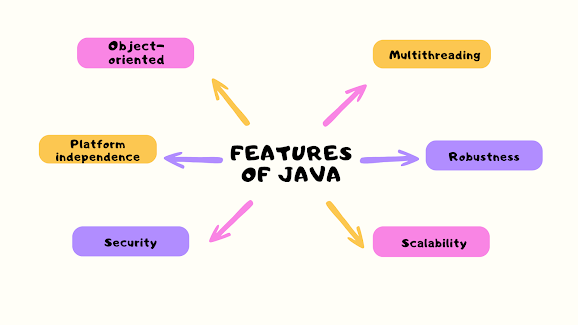This article aims to explain the principles of Object-Oriented Programming in Java, using simple way to make it easier to understand the fundamentals.
Table of Contents:
Understanding the Foundations of Object-Oriented Programming
1.1 What is Object-Oriented Programming?
1.2 Why is OOP Important?
The Four Key Principles of OOP
2.1 Encapsulation: Bundling Data and Methods
2.2 Inheritance: Reusing and Extending Code
2.3 Polymorphism: Adapting to Different Situations
2.4 Abstraction: Simplifying Complex Systems
Applying OOP Principles in Java
3.1 Classes and Objects: Building Blocks of OOP in Java
3.2 Encapsulation in Java: Access Modifiers and Getters/Setters
3.3 Inheritance in Java: Extending Classes and Overriding Methods
3.4 Polymorphism in Java: Method Overloading and Method Overriding
3.5 Abstraction in Java: Abstract Classes and Interfaces
Advantages of Object-Oriented Programming in Java
4.1 Code Reusability and Modularity
4.2 Improved Maintainability and Scalability
4.3 Enhanced Collaboration and Teamwork
1. Understanding the Foundations of Object-Oriented Programming
1.1 What is Object-Oriented Programming?
Object-Oriented Programming (OOP) is a programming paradigm that focuses on modeling real-world entities as objects, which are instances of classes. In OOP, objects encapsulate both data (attributes) and methods (functions) related to a specific entity, providing a clear structure for building complex systems.
1.2 Why is OOP Important?
OOP offers several benefits over other programming paradigms. It promotes code reusability, as objects can be easily reused in different parts of the program. OOP also enhances code organization, making it easier to maintain and modify. Moreover, OOP fosters collaboration among developers, as they can work on different classes and objects simultaneously.
2. The Four Key Principles of OOP
2.1 Encapsulation: Bundling Data and Methods
Encapsulation is the practice of bundling data and methods together within a class. In Java, this is achieved by using classes and objects. By encapsulating data, we ensure its integrity and hide the internal implementation details from other parts of the program. This improves security and allows for easy modifications without affecting other parts of the code.
2.2 Inheritance: Reusing and Extending Code
Inheritance is a powerful feature in Java that allows new classes (derived classes) to inherit properties and behaviors from existing classes (base classes). By reusing code, developers can save time and effort. Inheritance establishes hierarchical relationships between classes, enabling them to inherit fields and methods from a superclass. This promotes code reuse and reduces redundancy.
2.3 Polymorphism: Adapting to Different Situations
Polymorphism allows objects of different classes to be treated as objects of a common superclass. In Java, polymorphism is achieved through method overloading and method overriding. Method overloading enables the creation of multiple methods with the same name but different parameter lists, while method overriding allows a subclass to provide its own implementation of a method defined in the superclass. Polymorphism enhances code flexibility and extensibility.
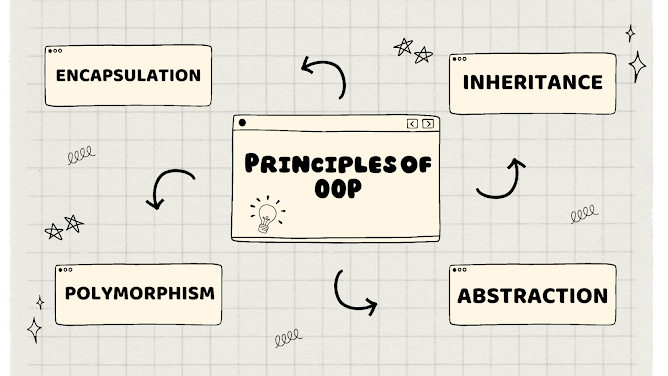 |
2.4 Abstraction: Simplifying Complex Systems
Abstraction involves simplifying complex systems by defining abstract classes and interfaces. Abstract classes provide a blueprint for subclasses, defining common attributes and methods. Interfaces, on the other hand, define a contract that implementing classes must adhere to. Abstraction allows developers to focus on the essential features of an object while hiding unnecessary details, making code more manageable and understandable.
3. Applying OOP Principles in Java
3.1 Classes and Objects: Building Blocks of OOP in Java
In Java, classes are used to create objects, which are instances of those classes. A class defines the properties (attributes) and behaviors (methods) that objects of that class can have. Objects are created using the new keyword, and they interact with each other by invoking methods and accessing attributes.
3.2 Encapsulation in Java: Access Modifiers and Getters/Setters
Encapsulation in Java is achieved through access modifiers and getter/setter methods. Access modifiers (public, private, protected, and default) control the visibility of attributes and methods. Getters and setters allow controlled access to private attributes, ensuring data integrity and providing a standardized way of modifying and retrieving data.
3.3 Inheritance in Java: Extending Classes and Overriding Methods
In Java, inheritance is accomplished by using the extends keyword. A subclass can extend a single superclass, inheriting its attributes and methods. Subclasses can also override inherited methods to provide their own implementation. This enables code reuse and promotes the creation of hierarchical relationships.
3.4 Polymorphism in Java: Method Overloading and Method Overriding
Polymorphism in Java is achieved through method overloading and method overriding. Method overloading allows the creation of multiple methods with the same name but different parameter lists. The appropriate method is selected based on the arguments provided during the method call. Method overriding, on the other hand, occurs when a subclass provides its own implementation of a method defined in the superclass. This allows different objects to respond differently to the same method call.
3.5 Abstraction in Java: Abstract Classes and Interfaces
Abstraction in Java involves defining abstract classes and interfaces. An abstract class serves as a blueprint for subclasses, providing common attributes and methods. It cannot be instantiated itself. Interfaces define a contract that implementing classes must adhere to, specifying a set of methods that must be implemented. Abstraction allows developers to focus on the essential features of an object and provides a clear structure for building complex systems.
4. Advantages of Object-Oriented Programming in Java
4.1 Code Reusability and Modularity
OOP promotes code reusability by allowing objects to be reused in different parts of the program. This saves time and effort in development. Additionally, OOP encourages modularity, as code is organized into classes and objects, making it easier to understand, maintain, and modify.
4.2 Improved Maintainability and Scalability
With OOP, code maintenance becomes easier. The encapsulation and abstraction principles ensure that changes to one part of the codebase do not affect other parts. This simplifies debugging and updates. OOP also enables scalability, as new classes and objects can be added without affecting the existing codebase.
4.3 Enhanced Collaboration and Teamwork
OOP promotes collaboration among developers working on a project. Classes and objects can be assigned to different team members, allowing them to work independently on their assigned components. This modular approach enhances teamwork and facilitates parallel development.
Frequently Asked Questions (FAQs)
7.1 What is the main difference between a class and an object in Java?
In Java, a class is a blueprint or template that defines the attributes and behaviors of objects. It represents a general concept. On the other hand, an object is an instance of a class. It is created using the new keyword and represents a specific occurrence of that class. Objects have their own set of values for attributes and can invoke methods defined in the class.
7.2 How does encapsulation ensure data security in Java?
Encapsulation in Java hides the internal implementation details of a class and allows controlled access to attributes and methods. By using access modifiers like private for attributes, they cannot be directly accessed from outside the class. Access is provided through getter and setter methods, which validate and control the modification of attribute values. This ensures data security and integrity.
7.3 Can multiple inheritance be achieved in Java?
Java does not support multiple inheritance, where a class can inherit from multiple classes. However, Java does support multiple interface inheritance, where a class can implement multiple interfaces. This allows a class to inherit the method signatures from multiple interfaces and provide its own implementation.
7.4 What is the significance of method overriding in Java?
Method overriding in Java allows a subclass to provide its own implementation of a method defined in the superclass. It enables the subclass to customize the behavior of inherited methods according to its specific requirements. Method overriding is essential for achieving polymorphism and dynamic method dispatch.
7.5 Are there any alternatives to Java for implementing OOP?
Yes, there are alternative programming languages that support OOP, such as C++, Python, and Ruby. These languages have their own syntax and features for implementing object-oriented principles. The choice of language depends on the specific requirements of the project and the preferences of the development team.
Thank you guys.